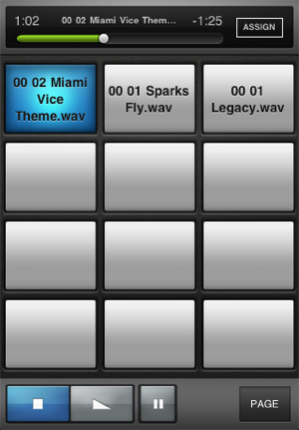SoundCue Lite 1.2.1
Free Version
Publisher Description
Sound your best with Professional Live Track Playback for the iPhone Playback your audio tracks at the touch of a button. Great for musicians, bands, traveling singers, live audio engineers and even radio and television production work. Key features: - Instantly play back audio files with the press of a button - Playback stops after the track is finished, waiting on your next cue - Pressing a new playback button immediately stops the current song and begins playing the new track - Easily manage two banks of 12 songs for easy organization and fast access - Find your songs fast with an intuitive song library browser - Control playback with stop, pause/play buttons and custom fade times - Jump to any point in a song using the play bar - Monitor your song with count-up and count-down timers *Supports DRM-free iPod files and iTunes File Sharing (including .wav files) Have questions or comments about SoundCue Lite? Email us at info@soundcueapp.com We would love to know how SoundCue Lite is working for you and what we can do to make it better.
Apr 16, 2012 Version 1.2.1 ****FIXED BUG: Fixed a major issue preventing iPod playback****
About SoundCue Lite
SoundCue Lite is a free app for iOS published in the Other list of apps, part of Network & Internet.
The company that develops SoundCue Lite is Paul Green. The latest version released by its developer is 1.2.1. This app was rated by 6 users of our site and has an average rating of 3.4.
To install SoundCue Lite on your iOS device, just click the green Continue To App button above to start the installation process. The app is listed on our website since 2012-04-16 and was downloaded 1,297 times. We have already checked if the download link is safe, however for your own protection we recommend that you scan the downloaded app with your antivirus. Your antivirus may detect the SoundCue Lite as malware if the download link is broken.
How to install SoundCue Lite on your iOS device:
- Click on the Continue To App button on our website. This will redirect you to the App Store.
- Once the SoundCue Lite is shown in the iTunes listing of your iOS device, you can start its download and installation. Tap on the GET button to the right of the app to start downloading it.
- If you are not logged-in the iOS appstore app, you'll be prompted for your your Apple ID and/or password.
- After SoundCue Lite is downloaded, you'll see an INSTALL button to the right. Tap on it to start the actual installation of the iOS app.
- Once installation is finished you can tap on the OPEN button to start it. Its icon will also be added to your device home screen.